Keep Moving Forward
I’ve been working diligently on Greebles for most of the weekend, I’m happy with the progress I’ve made. Development seems so easy in Sublime with CMake under Ubuntu.
So, quick overview of the whole Greebles project. There are three separate “Programs” I’m writing: 1) The game itself, 2) A “Setup” program, 3) A “Custom Settings” program. The second two are just GUI forms for configuring the game settings. I’m going to finish two and three before one, and two before three.
So I should have ordered them like this:
- Setup Program
- Custom Settings Program
- Game
I’ve been cruisin’ on Setup this weekend. I decided to store all game data in a sqlite database that all three programs could share, so I finished designing the Setup part of the database, and have been coding up the Setup GUI. Here’s a quick preview:
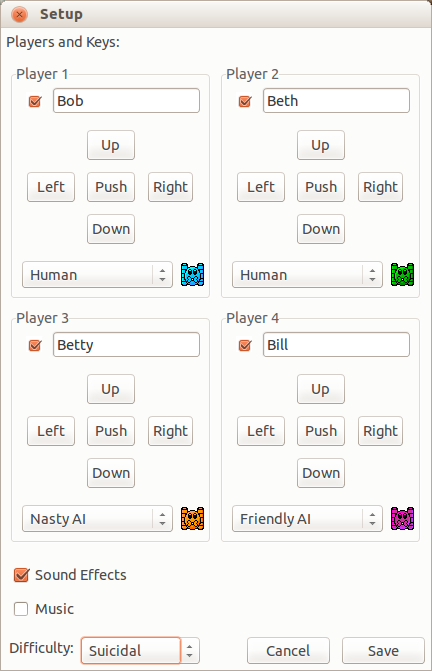
I’m using wxWidgets for the form GUIs, plus wxFormBuilder to help design them and generate some of the code. Right now only the sound/music/difficulty settings actually get saved, I’m hoping to finish up the rest in the next week or two.
One of the challenges I faced this week had to do with the checkboxes next to each players name, signifying whether or not that player is going to play. In wxWidgets, checkboxes have to have a label next to them. If you specify an empty string “” for the label, no text shows up, but clicking the checkbox still highlights this empty area next to it…kind of ugly. Thankfully, someone whipped up a wxWidget Checkbox component that doesn’t use a label, problem solved!